Fast Facts:
- TikTok is the perfect medium if you want to reach Millenials and Gen Z-ers, as the bulk of its users are under the age of 29.
- TikTok is currently the 3rd largest social media platform with 800 million monthly users.
- TikTok allows users to create short videos with filters, voiceovers, soundtracks, and other additional features utilizing popular dance trends and songs.
- There are multiple paid advertising options for businesses including branded hashtag challenges, brand takeovers, and infeed content ads.
- Partnering with the right influencer can expand your reach and grow your business.
On the surface, TikTok may seem like a platform for dance videos and POV sketches. But brands and businesses can find success on the platform if optimized correctly. Before setting up your TikTok Business account, make sure TikTok is right for your brand. If you’re new to the platform it can feel overwhelming, so we’ve created a step-by-step guide to cover the basics.
Step 1: Get a TikTok for Business Account
If you’ve already got a personal TikTok account, it’s easy to switch over to a Business Account (Skip to Step 4):
- Download and open the TikTok app.
- Create a new personal account. You can use your email, or log in with your Google, Twitter or Facebook account.
- Tap Me in the lower right corner, then tap Edit Profile. Here, you can add a profile picture and bio, plus links to other social accounts.
- To switch to a Business Account, tap the three dots in the upper right corner, then tap Manage Account.
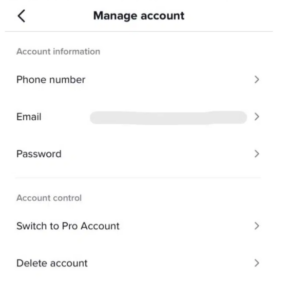
5. Tap Switch To Pro Account and choose between Business or Creator.
6. Now, pick the category that best describes your brand and tap Next.
7. Add a website and email address to your profile.
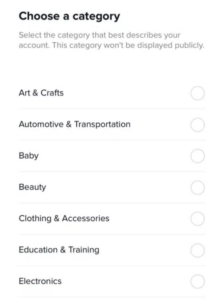
That’s it! You now have a TikTok Business Account.
Step 2: Get to Know TikTok
Before you dive into strategy and content creation, you need to know the platform inside and out.
- Browse through videos and see what’s trending.
- Play around with features, effects, and filters.
- Read some articles about the TikTok algorithm.
- Follow top TikTok creators.
- Identify your target audience.
- Set goals/objectives.
- Scope out the competition.
- Plan out a content calendar.
Step 3: Optimize Your TikTok Profile
You only have a few lines, but make them count! This is your digital storefront and attention spans are short.
- Make sure your profile photo represents your brand and is correctly sized.
- It should match your brands’ other social profiles for brand recognition and familiarity.
- Keep your bio concise and on-brand.
- Choose your URL based on your specific goals.
Step 4: Create Content People Will Watch
Easier said than done, right? There’s no magic formula, but there are a few rules of thumb to follow.
- Make sure your video has good picture & sound quality.
- Use relevant hashtags.
- Start with easy wins: how-to videos and tutorials.
- Collaborate with other creators to double your reach.
Step 5: Engage Your Audience & Grow Your Following
- Try out live streams to create interactivity.
- Experiment with polls & questions.
- Comment, Like, and Follow other TikTok accounts.
- Practice social listening.
Step 6: Explore Advertising Options
- TikTok In-Feed Ads
- TikTok Brand Takeover Ads
- TikTok Top View Ads
- TikTok Branded Hashtag ads
- TikTok Branded Effects ads
These steps will get your account up and running and enable you to start exploring all the opportunities TikTok has to offer. We’d love to discuss your TikTok strategy — give us a call or email ed@mittcom.com.